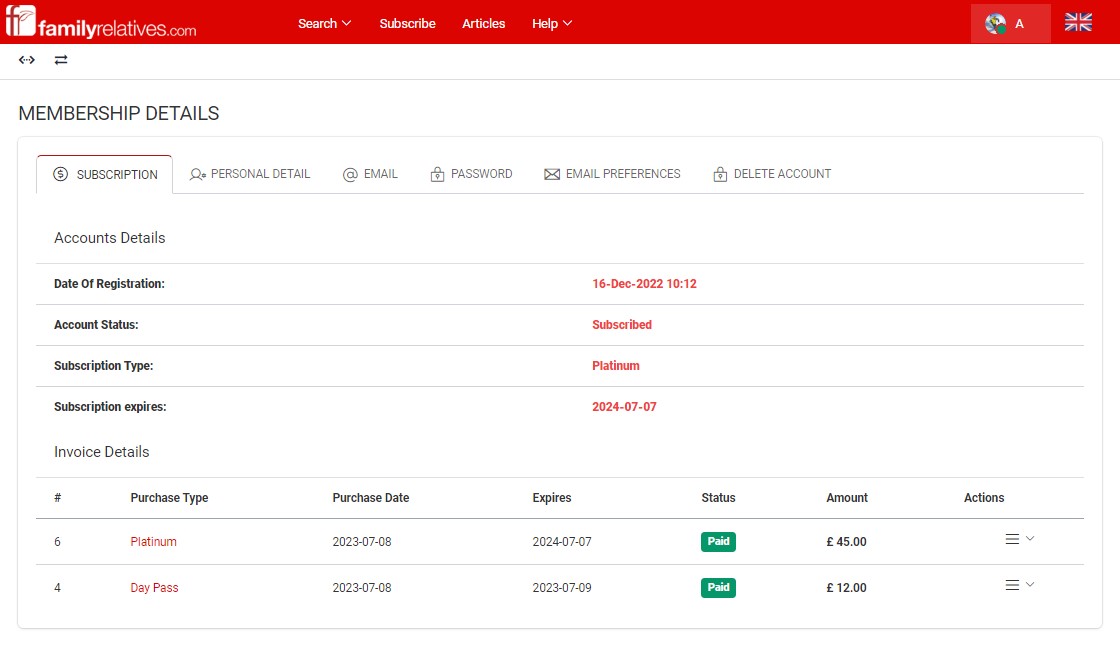- 17-Nov-2023
- Return to Knowledgebase
Changing your Familyrelatives' account details is easy
In a few simple steps changing your personal information, such as password, email address, and contact details (including address and telephone number), is straightforward.
Change your password regularly.
- Log into Familyrelatives using your registered email address and password.
- Navigate to My Account (click on the drop-down menu (top right hand side), and choose ‘Personal Details’
- You can change your account details including name, telephone number and address
- Once finished select the ‘Update Personal Details’ button
You will then receive an email confirming your details have been updated.