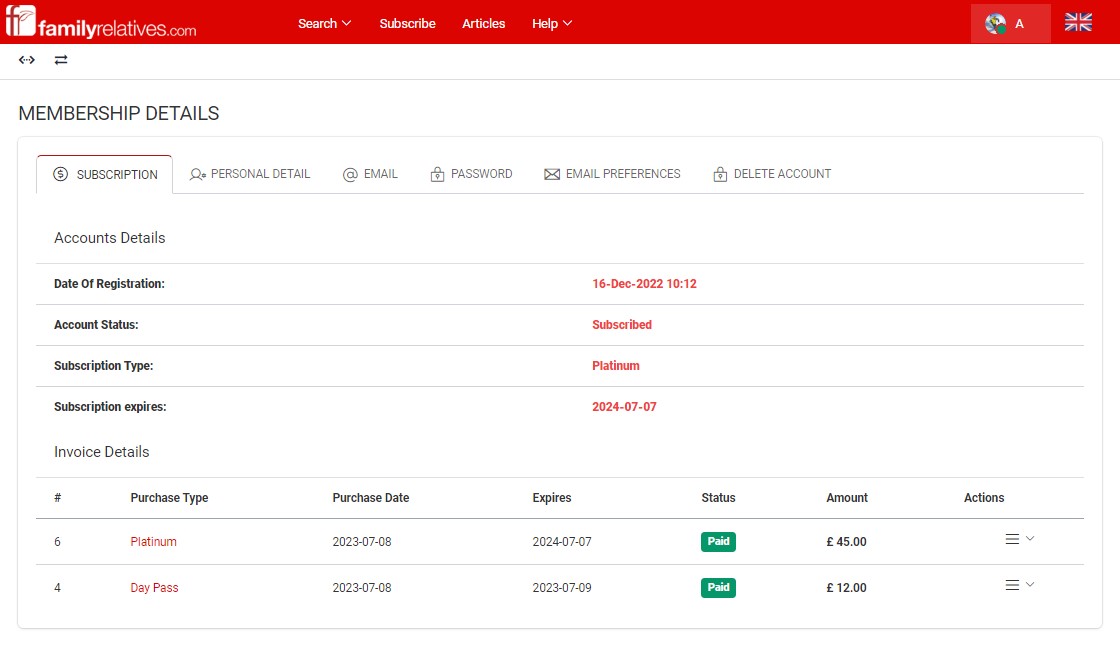- 23-Nov-2023
- Return to Knowledgebase
How can I access my Familyrelatives subscription and payment history?
To review your Familyrelatives subscription and payment history, simply log in to your account and navigate to the "My subscription" page. You can do this by selecting it from the Account pull down menu.
Here you will be able to review your previous purchases and invoices and it gives detailed information for each payment made including: